PLC-Lab
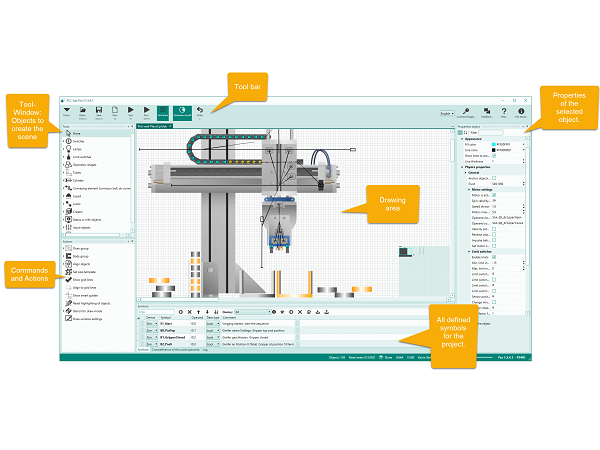
PLC-Lab
With PLC-Lab you can create your own simplified digital twin for PLC training or to find all logical bugs in your PLC program. The objects in PLC-Lab offer extensive design and setting options, so the variety of project types that can be implemented with PLC-Lab is very high. The objects can be assigned physical properties, which then influence the behavior of the objects during simulation.
INQUIRY
Your data is the data that allows us to make the first business contact. All data provided in the form are treated as confidential. Personal data appearing in the form will be processed in accordance with our privacy policy, available at www.edu4industry.com.
Licences properties:
- Single-License: You can manage the license with a license manager. Moving the license between PCs is very easy. Furthermore The license can never be lost because it is cloud-based.
- Network-License: The licenses are shared in the local network via a license server.
- Cloud-License: The licenses are shared over the Internet, independent of the location. This allows an educational institution to share the licenses with students.
PLC-Lab can be connected to many different systems:
Software systems:
- PLCSIM-S7300 (Simatic Manager)
- PLCSIM-S7300 (TIA PORTAL)
- PLCSIM-1200 (TIA PORTAL)
- PLCSIM-1500 (TIA PORTAL)
- PLCSIM-Advanced
- Intern Memory (IM, Flags)
- WinSPS-S7
- Grafcet-Studio
Hardware systems:
- S7-300 (Siemens AG)
- S7-400 (Siemens AG)
- S7-1200 (Siemens AG)
- S7-1500 (Siemens AG)
- LOGO! (Siemens AG)